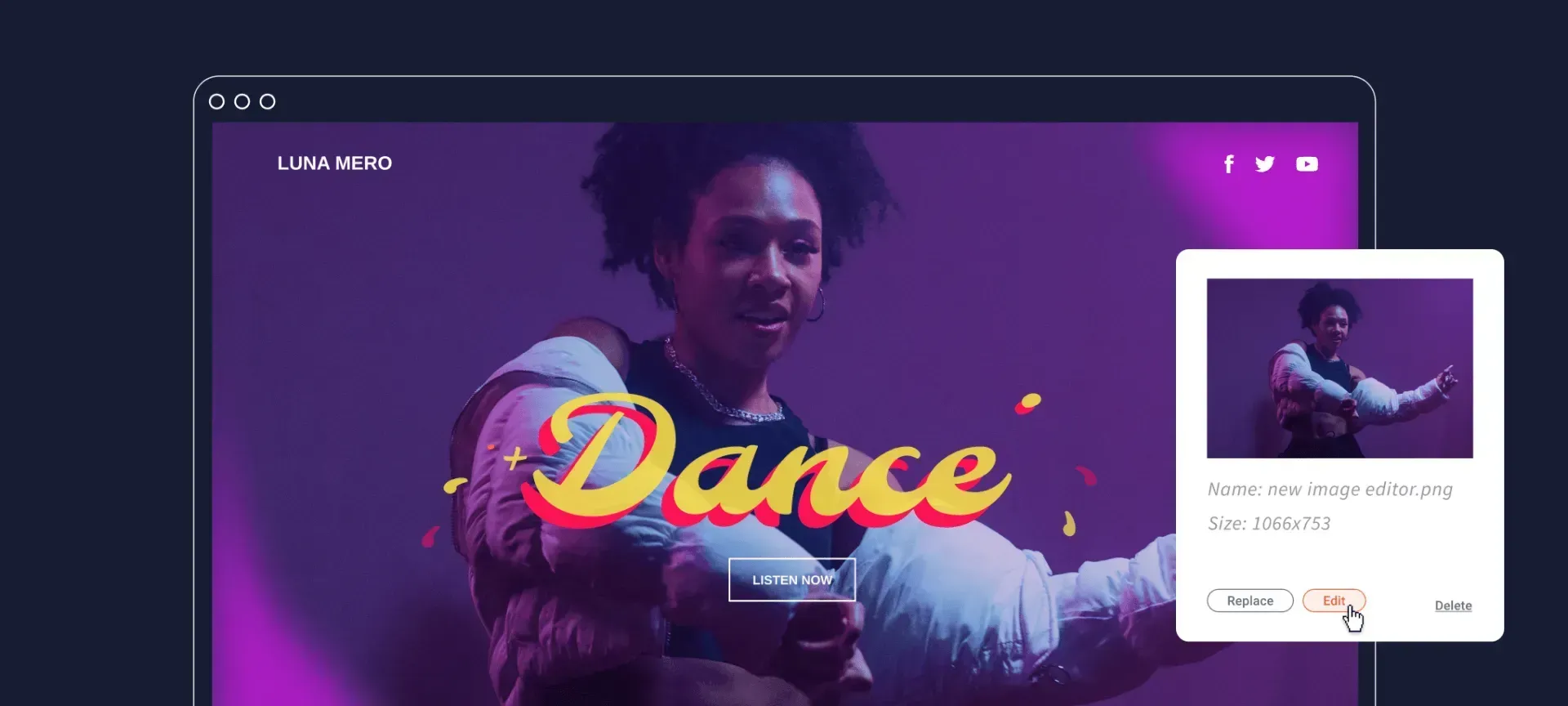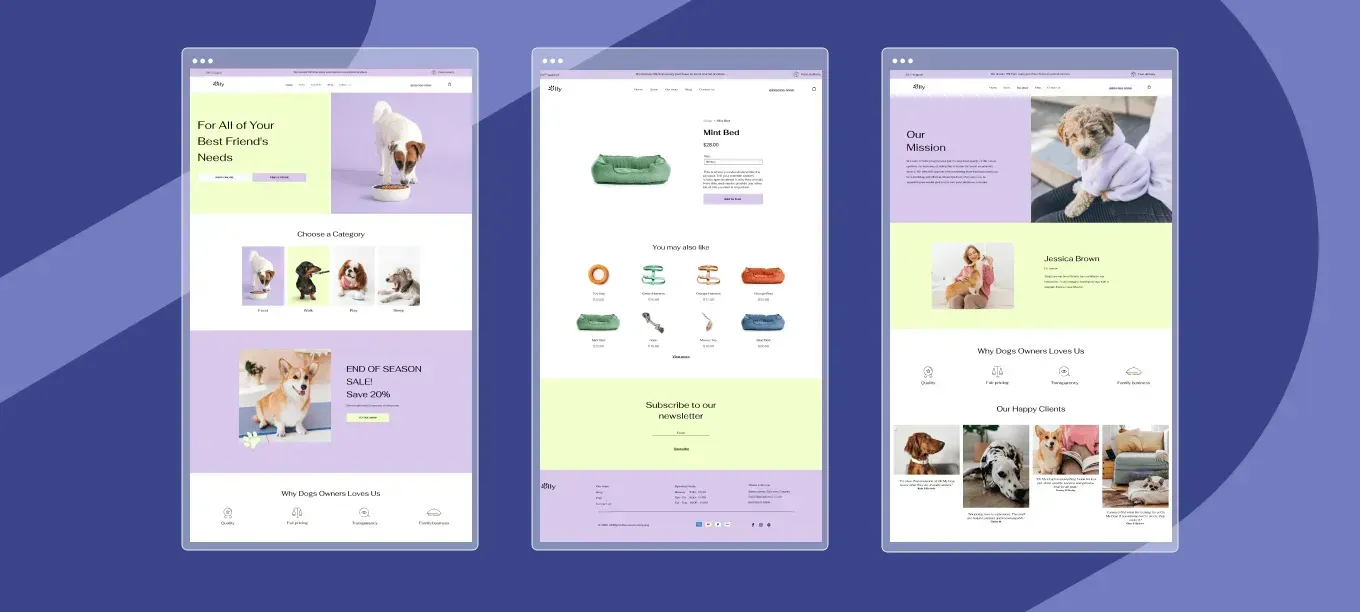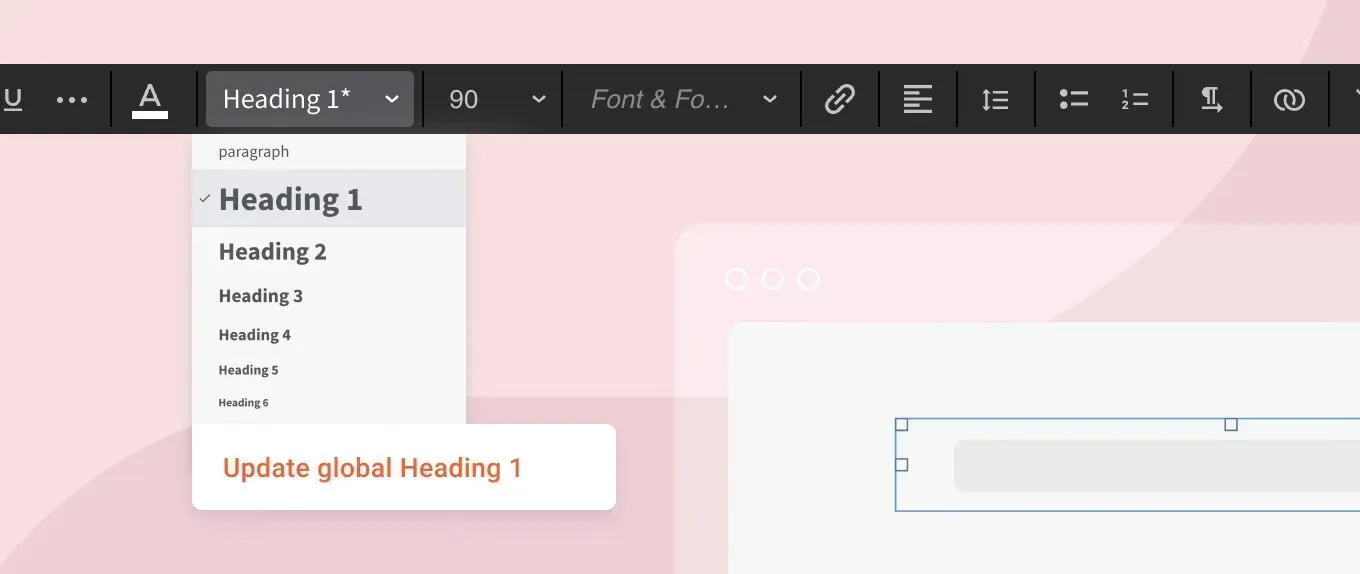A Brand New Native Store Template with Custom Fields
Pietro Saman • May 28, 2024
Topics
Christmas came early this year for native eComm sites: we’ve just released a brand new native store template for a shoes & bags brand that isn’t just gorgeous. It includes a built-in surprise capability: custom fields.
A great way to show more info on the product page
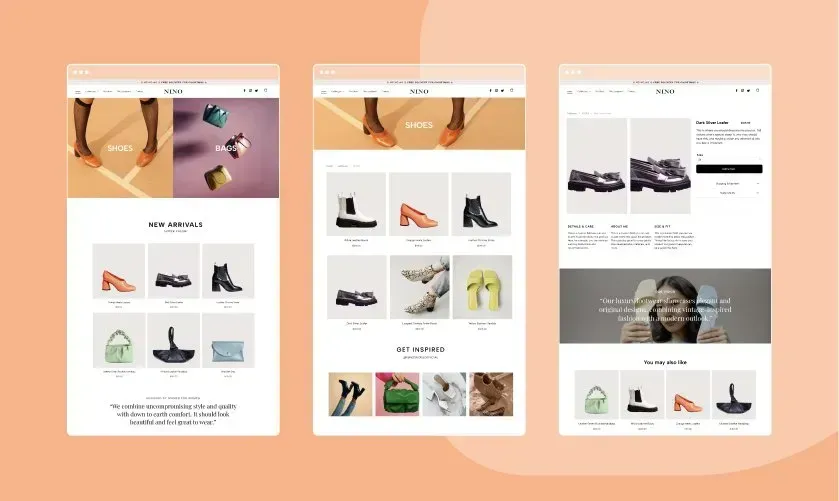
If you want to include more content in your product pages - in addition to the product description - now you can, with custom fields.
Custom fields give you a lot more flexibility in designing the best and highest selling product page possible. You can use them to add info like product materials, fitting info, care instructions, shipping details, and a lot more.
Want to add custom fields to only one or several products out of your entire store catalog?
No problem. Simply leave the custom field text boxes blank in those specific product listings, and your live store site won’t show them.
How to create and show custom fields on product pages
- First, create one or more custom fields in your product catalog. This will create an empty text box for all products, that you can choose to add content to or not. Currently, only text is supported with more media options coming soon.
- Next, add the relevant content to the custom fields you created. Keep in mind that products with blank custom fields won’t show this content.
- On the product pages where you want the custom fields to show, add a text widget, and then use the Connect To Data option to Connect Text to Product Catalog * {your custom field).
A beautiful template built with the native store
This elegant shoe store template is appealing in every way. Its homepage hero image is made up of a 2-category product gallery that lets beautiful footwear and bag products speak for themselves.
The shoe store template includes 5 main pages:
- Homepage
- Our Story
- Collection (Store page) with 2 subpages (Category pages)
- Shoes
- Bags
- The Lookbook
- Contact
The store pages are:
- Category
- Product page
The template includes 2 additional pages that aren’t part of the navigation - links to these are only available in the footer, thanks to the custom navigation widget option):
- Privacy Policy
- Terms & Conditions
When it comes to fashion and retail, high quality images are what really helps to set up an appealing store online. That’s why this template contains a large number of photo and product galleries throughout its pages, including the Lookbook. In addition, you can connect an Instagram account and showcase those photos there, too. That’s it. You’re all set. Set up your store with custom fields today. Head over to the native store templates page and use the Shoe Store template.
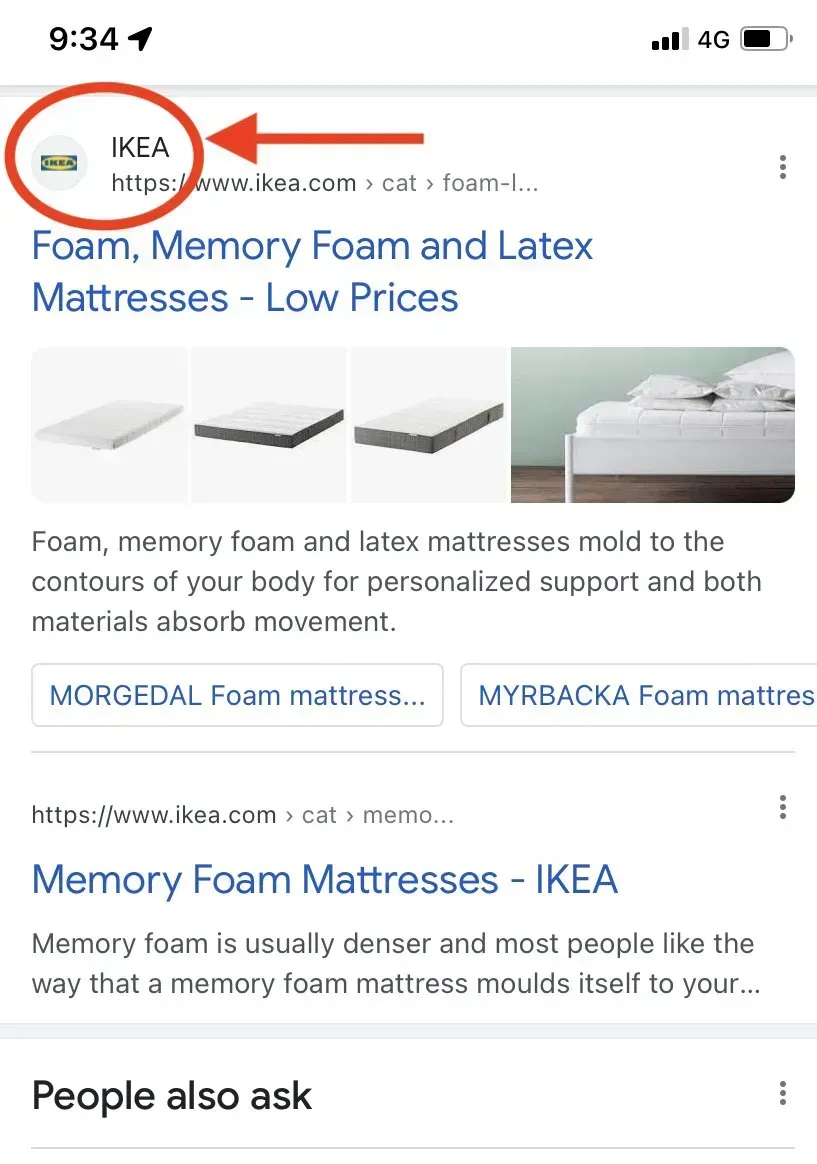
By eviewalker0103
•
May 28, 2024
Last October, Google Search introduced site names on mobile search results . The goal is to make it easier for people to identify the website that's associated with each result. Google tries to generate the site name based off of a few areas of the page: The title tag, H1 headings on the page, open graph site_name tags and schema tags. We saw it as an opportunity for you to boost your clients' business discoverability in search results, so we immediately implemented it into the platform. Avanty now automatically embeds the website schema tags to the homepage of the website, based on the business name you set in the content library.