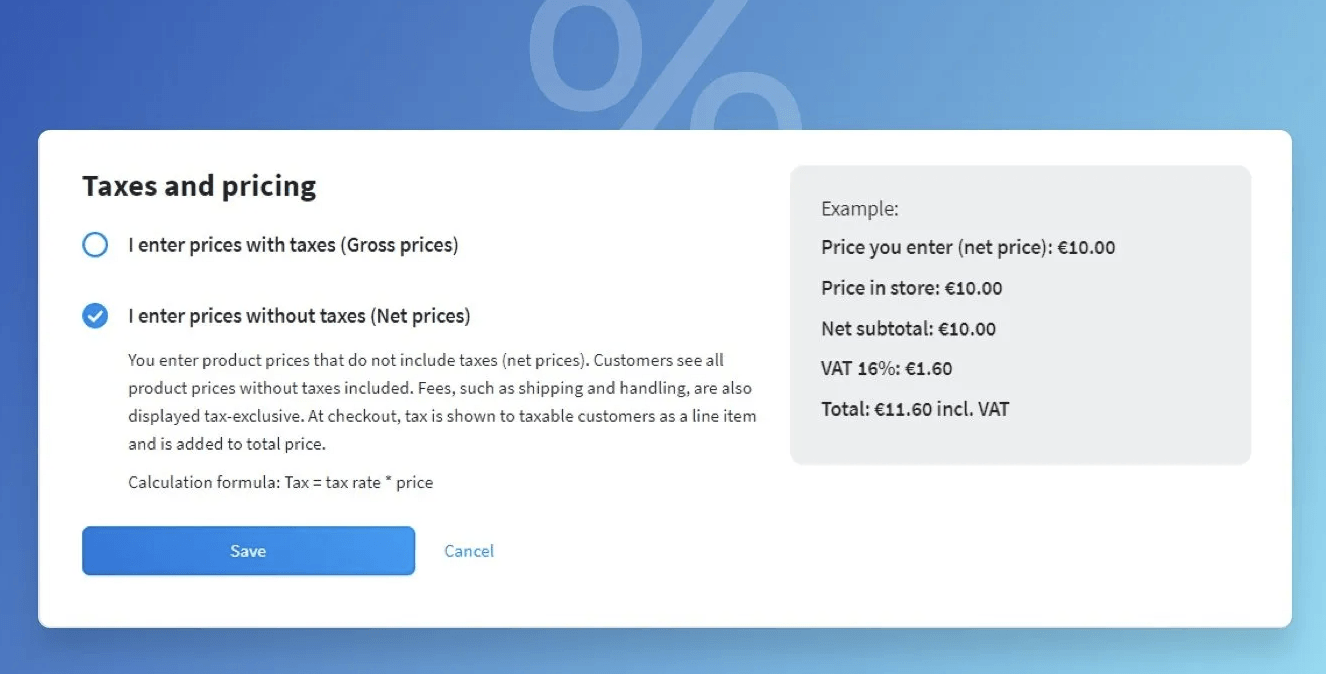Save time and effort with gross/net pricing, which provide up-to-date, standard tax rates based on a store’s location. These rates reflect the country’s tax system with gross (including tax) or net (no tax) pricing for a transparent shopping experience.
What’s the difference between gross & net pricing?
Before we go into how you can add the gross/net pricing to your online store, we need to quickly cover the differences. Gross pricing means that the VAT is already included in the price. For example, if you enable gross pricing in a country with 19% VAT and enter £275 as the price of a product, customers will see £275 on the product page and at checkout.
Net pricing means that the VAT will be added at the checkout. For example, if you enable net pricing in a country with 19% VAT and enter £275 as the price of a product, the price at checkout will be £327.25.
Quickly set up your store with gross/net pricing
You can now display product prices with or without tax, it's completely up to you. This is helpful in countries where taxes are included in all products, and saves you from having to calculate and add the tax at checkout.
Gross/net pricing is available in all new online stores with Avanty. If the store is located in a country with VAT, gross prices will be displayed by default. In existing stores, net prices are displayed by default, and can be changed to gross prices via Settings > Taxes > Change Price Settings.
Note: If you change net prices to gross prices (or vice versa), product prices will not change and must be updated manually.
More tax-related improvements on Avanty sites
In addition to this new update, you’ll find the following improvements in your Avanty editor:
- Tax invoices: Optimise the flow of orders coming through your website by separating order confirmation and tax invoices. Why would you want to do this? Well, it makes organising paperwork easier and improves cancelation and returns handling.
- Specify taxpayer ID number on regular invoices (receipts): Automatically add your customer’s VAT ID number in the admin email notifications.
- Display VAT ID on order invoice: Add your tax registration number to tax invoices, further improving your workflow.

-
Features
-
Useful Links
-
Reasources
-
Help & Support
-
The Legal Stuff
-
Contact Us
RESOURCES
CONTACT US
Gateway House, Grove Park
Leicester, LE19 1SY