New Template: Sushi Bar
Pietro Saman • May 27, 2024
Built in Flex, this aesthetic and stylish new template is suited for sushi bar websites, but can also be used for any restaurant website, containing everything you need to create a restaurant website quickly:
- A Reviews page - packed with testimonials to add a touch of credibility and trust
- A Menu page that shows off your menu dishes
- A vibe page that displays a gallery of all dishes and portrays the atmosphere of the restaurant
- A Contact us page for getting in touch
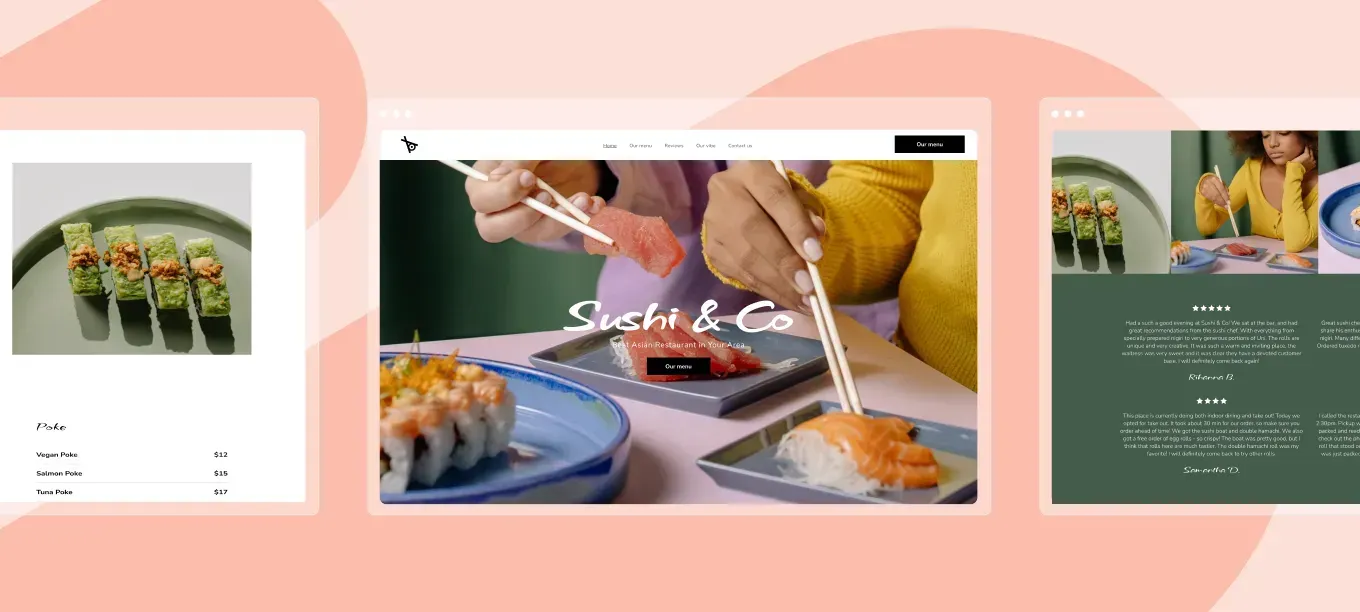
How to reproduce the menu section?
- Add a flex section.
- Set the column gap to 5vh.
- Set the grid height to 60vh.
- Set the grid top and bottom padding to 100px.
- Add a container to the left column and stretch it horizontally and vertically.
- Add an image to the container’s background.
- Add a menu widget to the right column, customize it as you need, and stretch horizontally.
On tablet:
- Set the right padding to 2%.
- Reduce the column gap to 3vh.
On mobile:
- Hide the container with the image at the mobile breakpoint.
- Set the number of rows to 1.
- Set the grid top padding to 50px and bottom to 0px.
- Set the grid height to 10vh.

By Evangeline Walker
•
May 28, 2024
Following a major UX improvement, we’re happy to release a powerful image editor that’s packed with capabilities and fine tuning options so you can edit each of your site photos to perfection. The new image editor includes numerous options and actions that weren’t available before. Now you can do a lot more than mere cropping: use various adjustments, apply filters, add text on image and a lot more.
-
Features
-
Useful Links
-
Reasources
-
Help & Support
-
The Legal Stuff
-
Contact Us
RESOURCES
CONTACT US
Gateway House, Grove Park
Leicester, LE19 1SY


