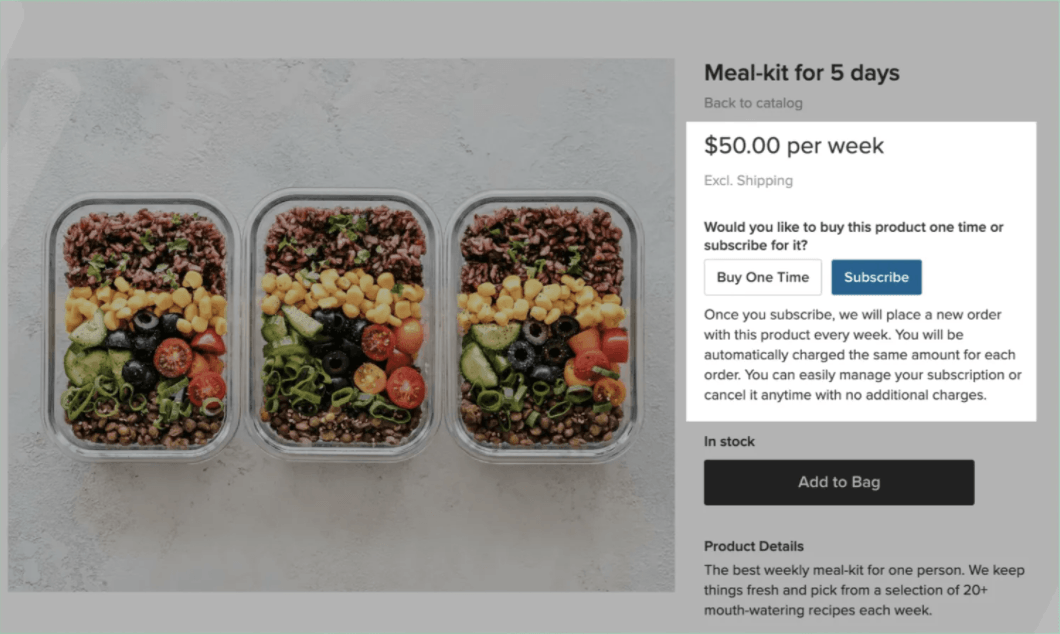You can now create recurring revenue and increase customer loyalty with our very exciting new product update: Subscriptions! You can offer all types of products and services on a recurring basis to all your customers online.
With recurring subscriptions, you can offer your customers a variety of products and services on a recurring basis - everything from weekly yoga classes to meal prep kits and seasonal sock deliveries.
What are the benefits of subscriptions?
Subscriptions can bring so many benefits, including:
- Creating recurring revenue
- Building customer loyalty
- Increasing the lifetime value of customers
- Anticipating production needs
What subscription packages can I offer?
There are several subscription billing cycles you can now offer on your online store: daily, weekly, biweekly, monthly, quarterly, or annually. Here are just a few examples of ways to offer a subscription and the popular billing cycles that go with them:
- Food: Weekly meal prep kits, doughnuts of the month
- Beauty & Cosmetics: Monthly treat box of the must-have cosmetics, lipstick of the month
- Health & Wellbeing: Weekly fitness supplements, bi-weekly delivery of protein shakes and bars
- Subscription boxes: Regular deliveries of socks, boardgames, films etc.
- Memberships: Month-long access to online yoga classes, bi-weekly massages.
How do I add subscriptions to my online store?
To start selling your products and services regularly through online subscriptions, you need to enable the option in your store and add products with the subscription pricing.
Before you proceed with the subscription setup, you need to make sure that you have:
- Connected a payment method such as Stripe.
- Included the rules for using recurring subscriptions in your Terms & Conditions. For example, the refund policy, delivery details, and so on.
- Included information about payment terms, non-refundable fees, restrictions on use, termination of subscriptions.
To add recurring subscriptions to your store:
- In the side panel of the Avanty editor, click eCommerce, and then click Manage Store.
- Click Settings, click General, and then click Cart & Checkout.
- Scroll to the Subscriptions section, and ensure you complete the following:
- Enable the Allow Subscriptions toggle to enable products with subscription prices.
- If you have not previously added the Stripe payment gateway, click Set Up Stripe.
- To create new subscription products, click + Create subscription product. To sell existing products with recurring payments, see Enable Existing Products for Subscriptions.
- Click Go to Terms & Conditions to add or edit the Terms & Conditions document.
- Click
Save.
Now your customers can subscribe to your products and with every new charge, your inventory will be updated automatically.
How can I add a subscription to my existing products?
To sell existing products with recurring payments:
- In the side panel of the Avanty editor, click eCommerce, and then click Manage Store.
- Click Catalog, and then click Products.
- Next to the product you want to enable for recurring subscriptions, click Edit Product.
- In the Pricing section, click Manage Pricing Options, and enable the Sell By Subscription toggle.
- A Billing Period field will appear on the screen. Click the drop-down and select how often you want to charge your customers for this product.
- Select Allow purchase without subscription to ensure customers can choose between one-time purchase or subscription. Otherwise, they can only buy a product with a subscription.
- Click Save.
How do I manage the subscriptions?
To manage the subscriptions for your products and services online, you must:
- Go to the side panel of the Avanty editor and click eCommerce, and then click Manage Store.
- Click My Sales, and then click Subscriptions. There you will see all subscriptions your store ever had, including active, canceled, subscriptions with failed charges, and the ones that need to be confirmed.
And to make it easier to find the subscription you are looking for, you can click Filter and select how you want subscriptions to be displayed. This can help you prioritise your order processing. For instance, you can click Filter → Next Charge Date and select Next 7 days. That way you will see what subscription products need to be prepared and shipped first.
You can also check all the orders that were made within one subscription. For instance, a customer subscribed to one cosmetic box once per month, one hair treatment box once per month, and one shaving set once per month. If you want to see all orders within a subscription, go to My Sales → Subscriptions, find the subscription and click Orders created: 3 orders. You will see all the orders that were made within the subscription. And while processing an order, you can change its status, edit the order, or print an order in My Sales → Orders.
Can I send automated emails to those that have subscribed?
Customers that subscribed to your products and services can receive automated emails if:
- Payment confirmation is required
- If a charge has failed
- If the subscription is canceled.
You can edit the email templates for these automated emails so it follows your branding. For instance, you can change the font colour to your brand’s colours, add imagery, change the paragraph’s order, and more.
To edit email templates for subscriptions:
- In the side panel of the Avanty editor, click eCommerce, and then click Manage Store.
- Click Settings, and then click Notifications.
- Click
Edit next to one of the templates you want to change: Subscription Canceled, Subscription Charged Failed, or Subscription Payment Confirmation is Required.
To disable an automated email, click the toggle next to the email you want to disable. - Make all the required changes you want to make. Here you can choose to preview the changes by clicking Preview Template or you can send yourself or someone in your team a test email by clicking Send test email.
- If you don’t like the result, click Revert to default at the bottom of the template to restore the default template you saw before you made any changes.
- Once you are satisfied with the result, click Save.
We're here to help
This new update to the Avanty software is nothing short of exciting and we're over the moon we can share the news with you today. However, we're aware this is a lot of information to take in and process especially if you're new to building websites. So if you have any questions or need assistance when setting up subscriptions on your online store, please contact us and one of the Avanty team will happily help you take your site to the next level.