Expand your website’s social reach by adding links to social media networks such as Instagram, TikTok, Discord and many more to the Social Icons widget. You can also link easily to niche social networks that cater to more specific social groups. All you do it choose from new icons in the icon picker under Social & Media. If you can’t find what you’re looking for, don't worry! All you simply have to do is upload an SVG of the icon.
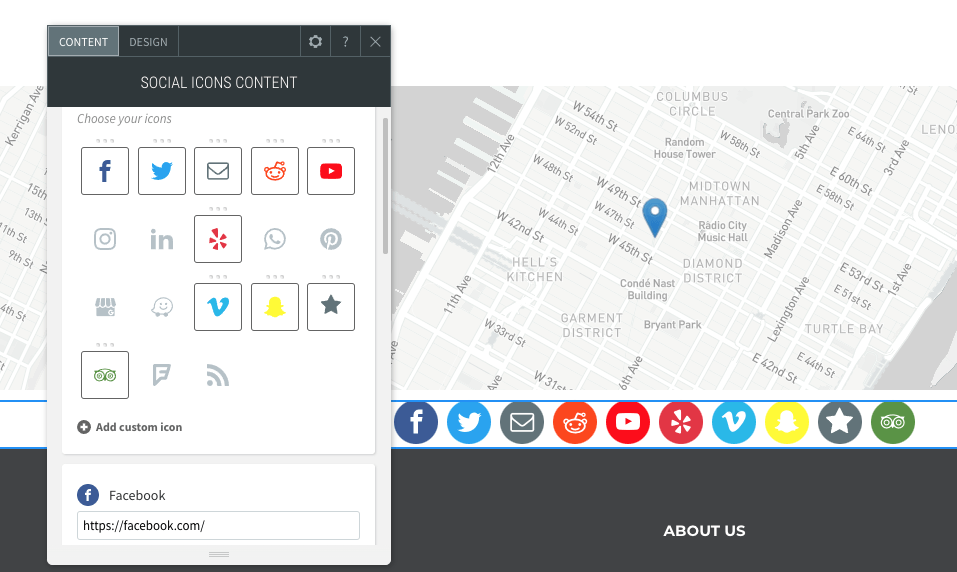
Why add social media icons to your site?
Having social media links on your website enables you to engage with your audiences in your preferred channels so you can stay in touch with visitors after they leave the site. They also increase trust and authenticity.
With this improvement, it's easy to add additional icons at any time to meet your changing needs, and to accommodate new, newly popular, and niche social networks.



