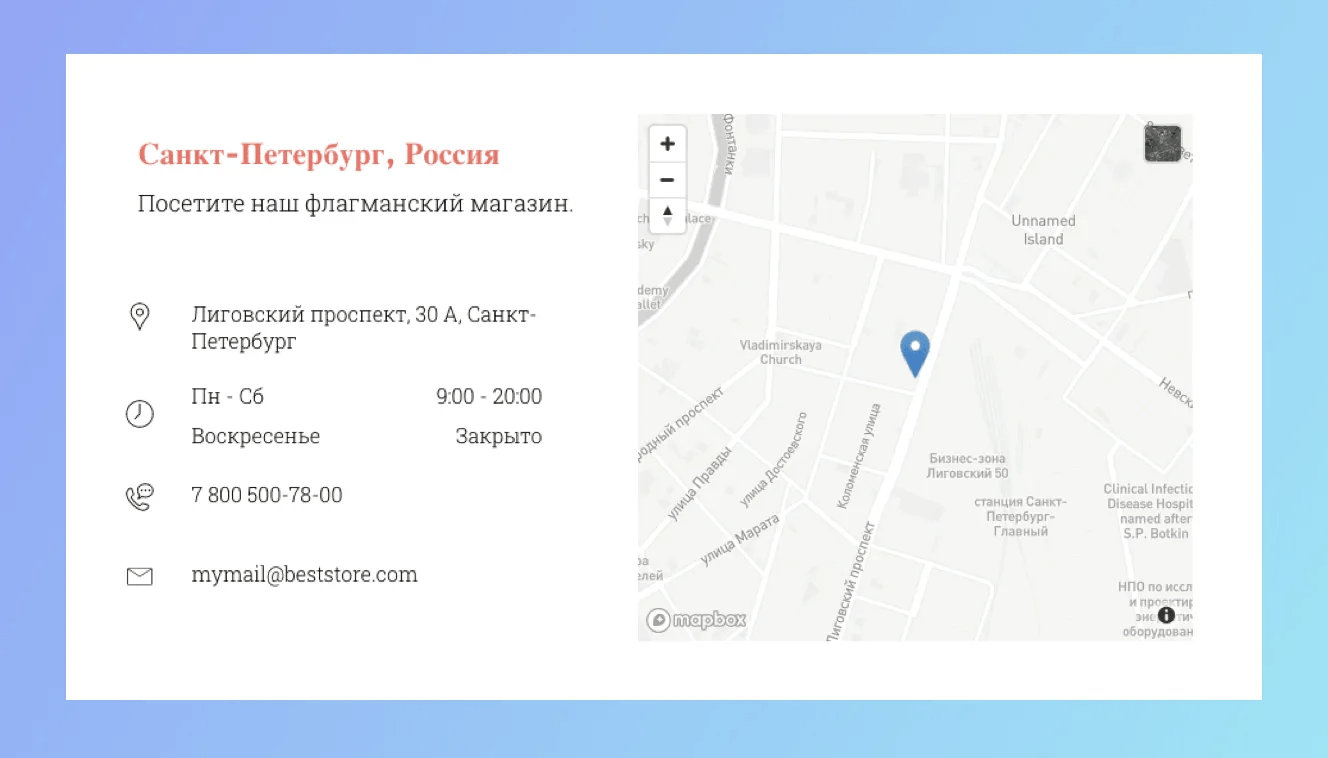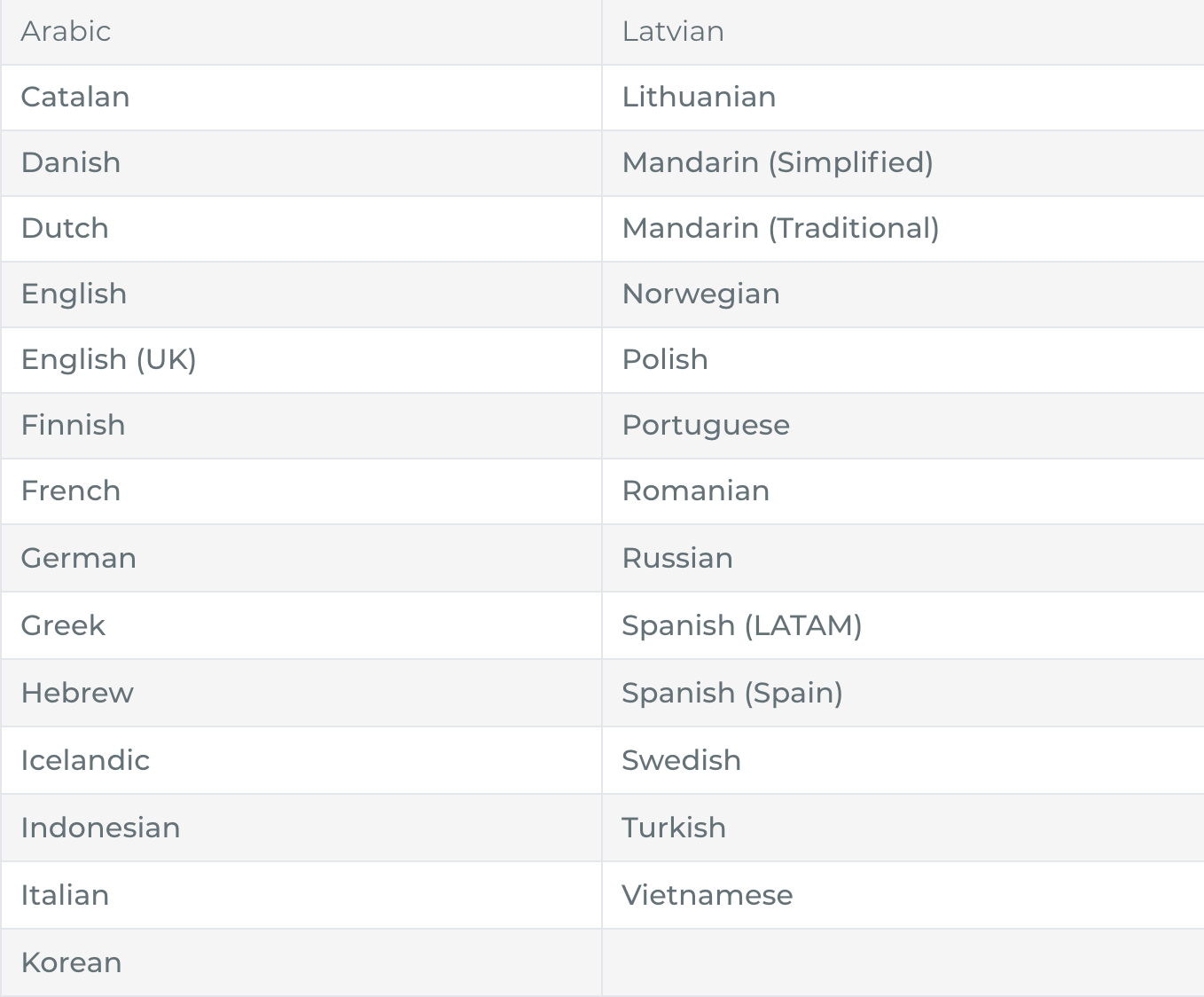You can now reach more customers by offering great-looking sites in 29 site languages, including newly added Swedish, Russian, Mandarin and many more. When you set the site language, you enable all default texts to display in that language, for a smooth, consistent visitor experience. See below for all the supported languages.
Build sites that speak your visitors' language
As more people build websites with Avanty worldwide, the variety of site languages is increasing, too. To meet this expanding customer base, we have integrated more site languages so that default texts in site elements appear in that language, too.
What are default texts?
Default texts are texts that automatically display in certain widgets and elements. For example, in the Blog section, they include texts such as Post date / Older posts / Comments; in the Photo Gallery, they include View more / View less. Default texts also include the Cookie Notification, elements of the Business Hour widget, and much more.
Supported site languages in every Avanty website
How do set up the site language?
If you are building a website in a language other than English, the Site Language feature allows you to translate certain elements into your target language. All you have to do is simply select your target language and the built-in text on several widgets will be translated into your target language automatically. The widget text has been pre-translated and cannot be customised.
To set the website's default language, go to
Settings >
Site Language and choose a language. If you are building a website in a language that’s not available here (for example, Hungarian), the default site language will automatically be set to that of the Editor. If your editor is set to German, the default texts will appear in German.