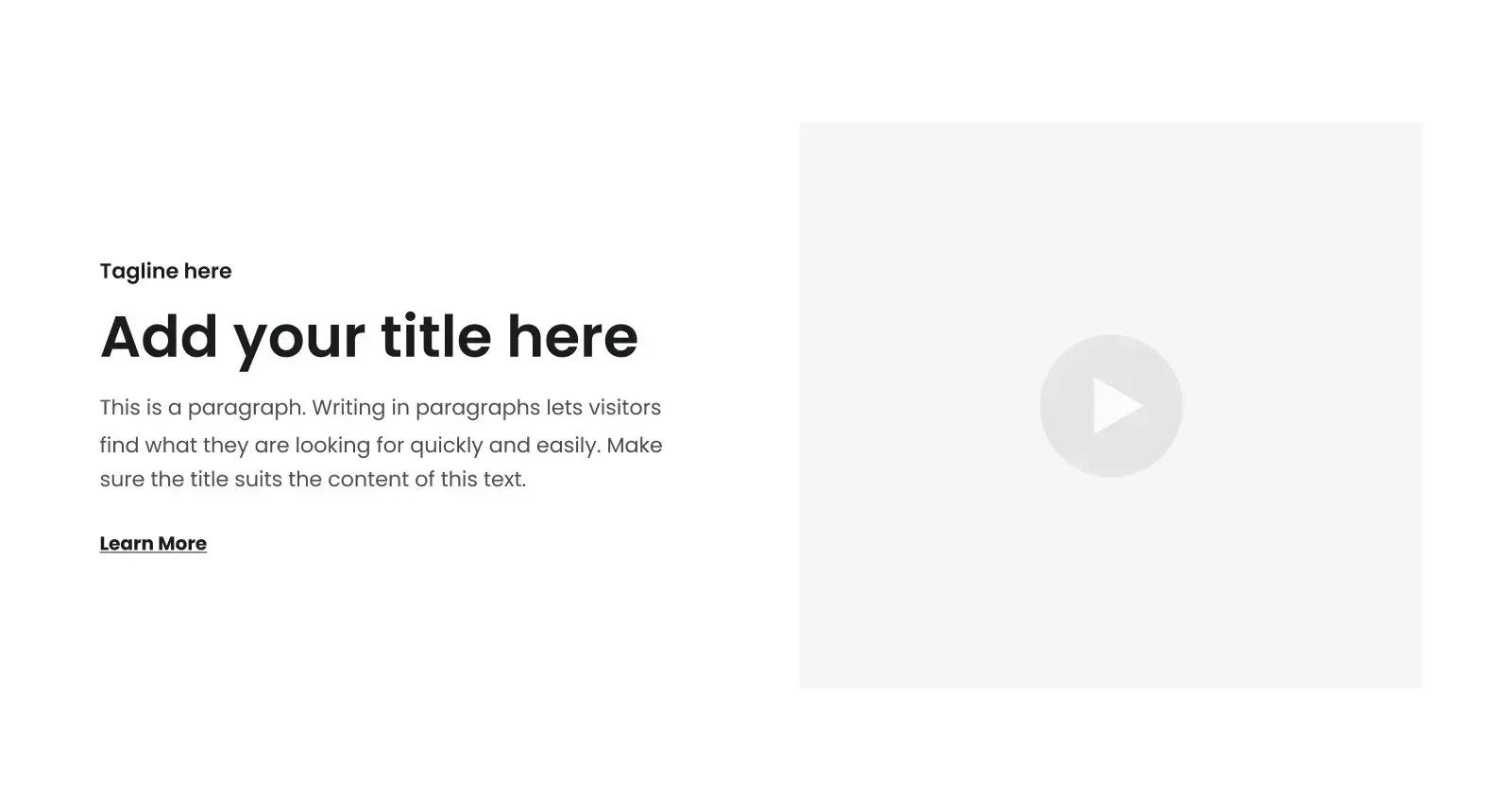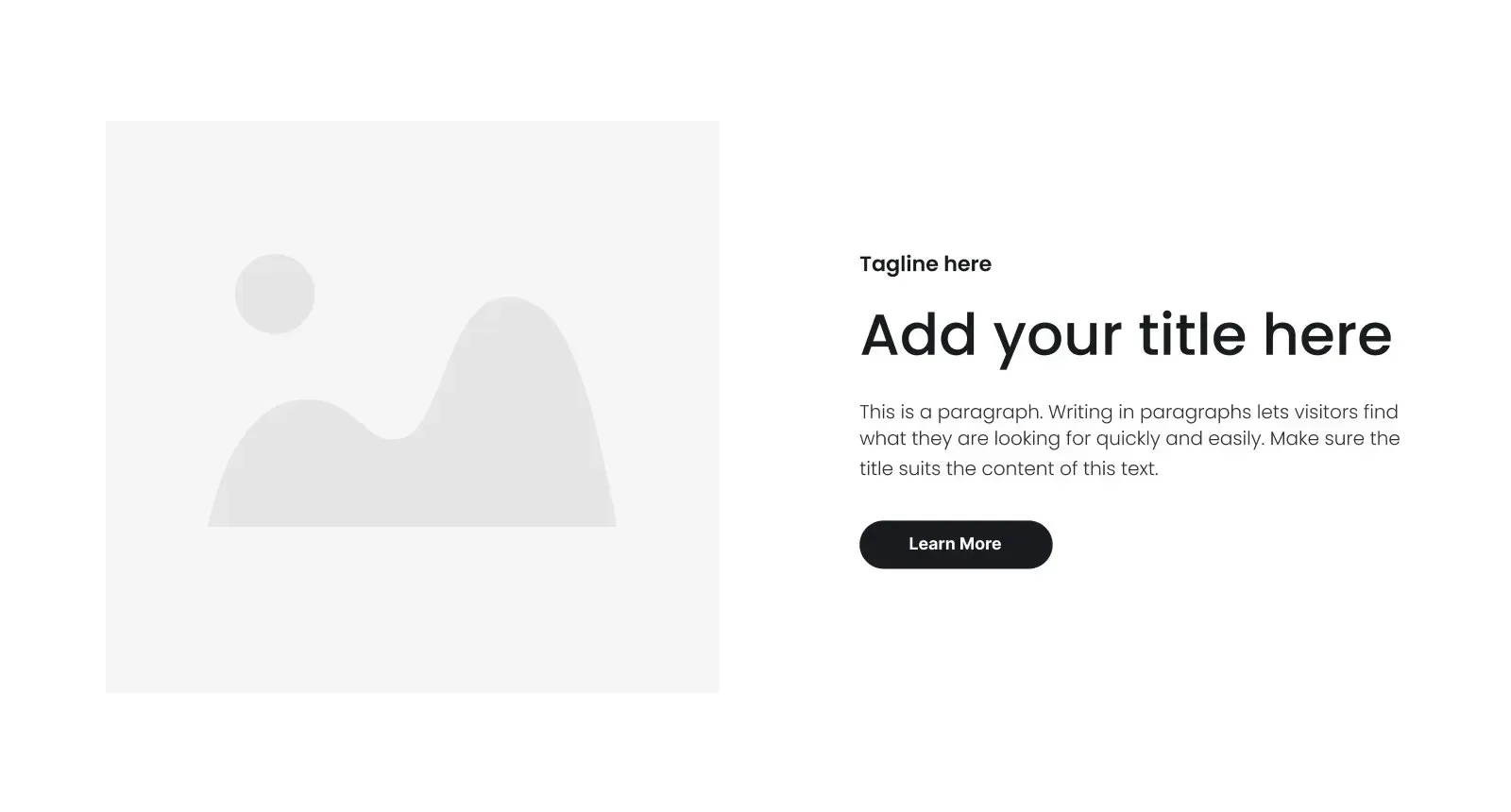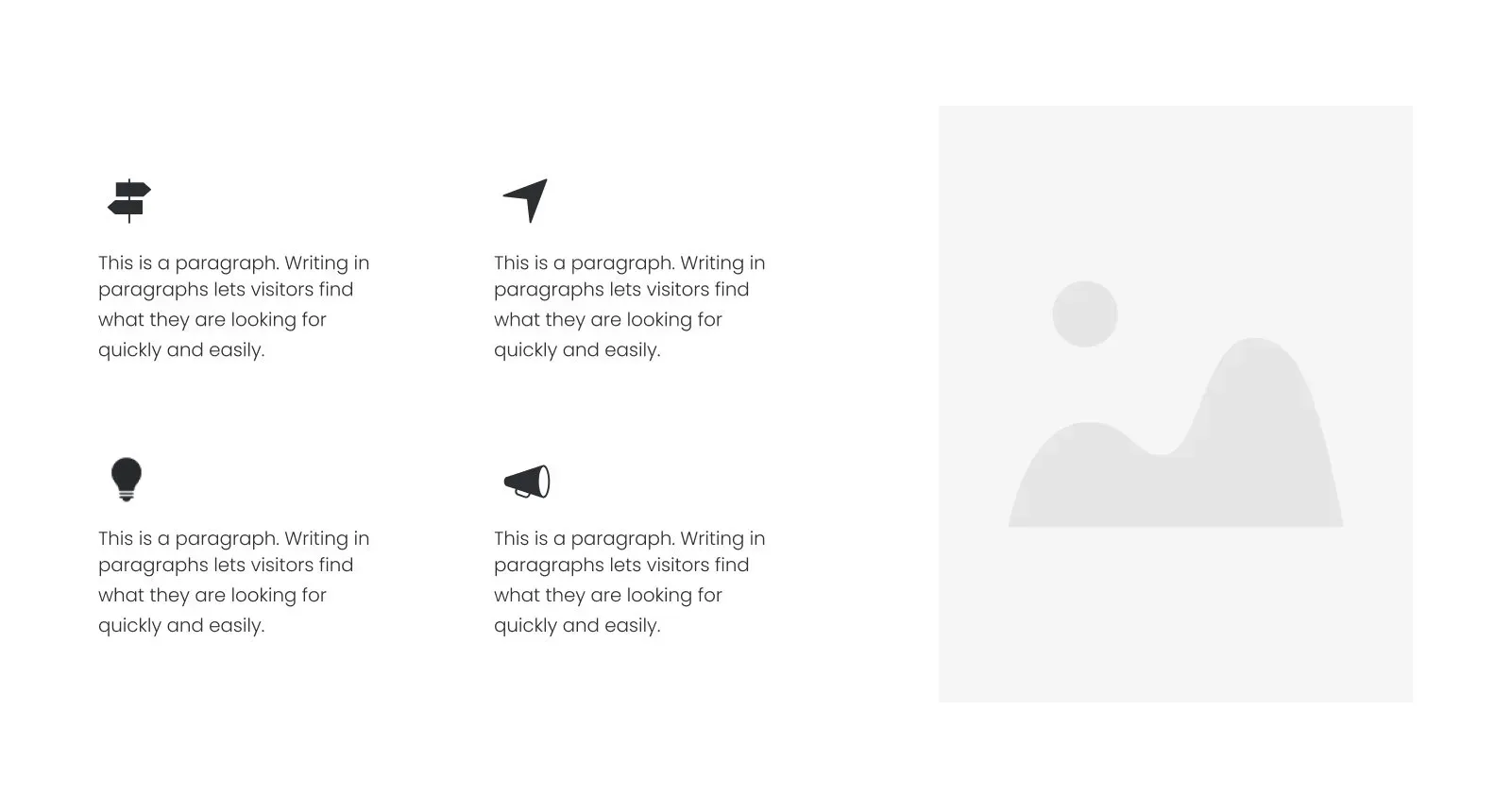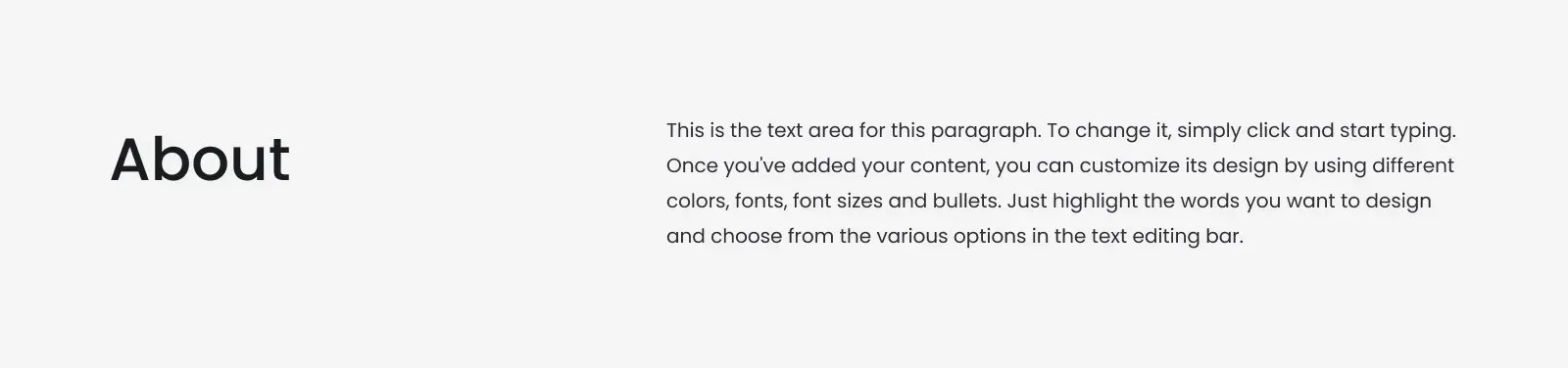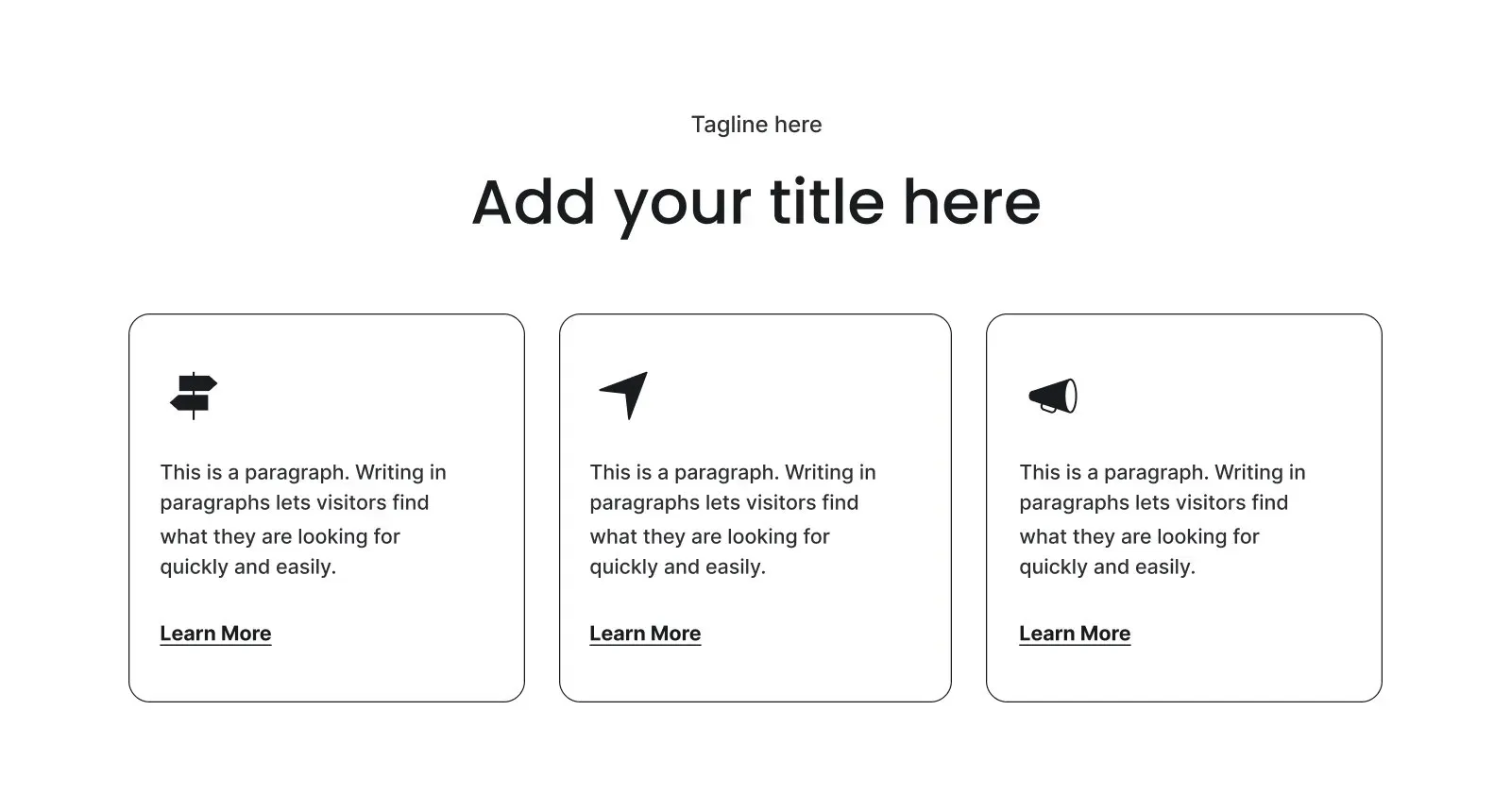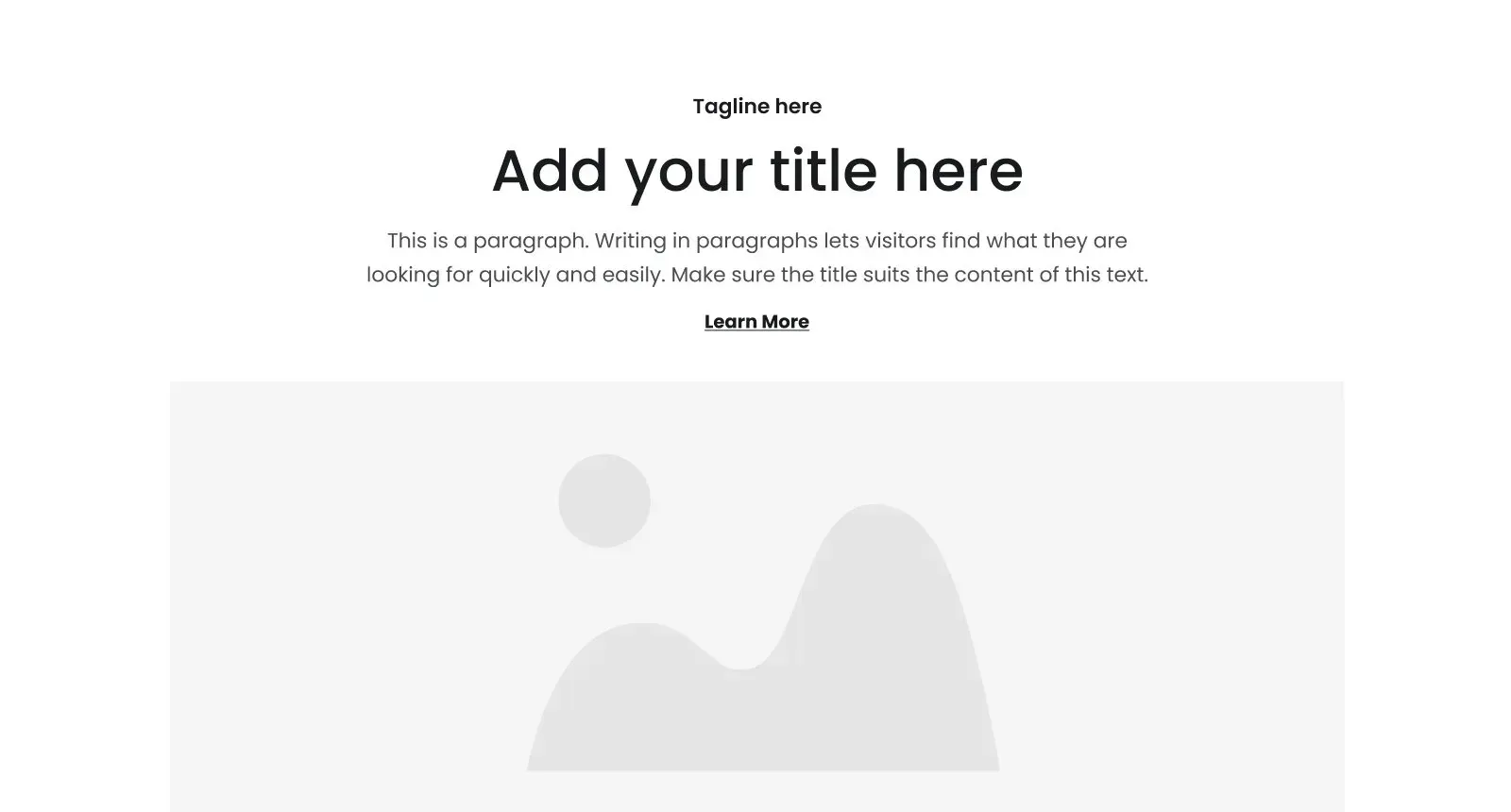Your sections selection is expanding with these 10 new clean and undesigned classic and Flex sections, grouped in a dedicated category.
These simple sections will help you create websites quickly and easily.
Use these sections as inspiration for new layout ideas when starting from a blank template or as additional sections in a predesigned template.
Open the sections panel of any site and choose the Blank category, then simply choose a section and you are good to go.
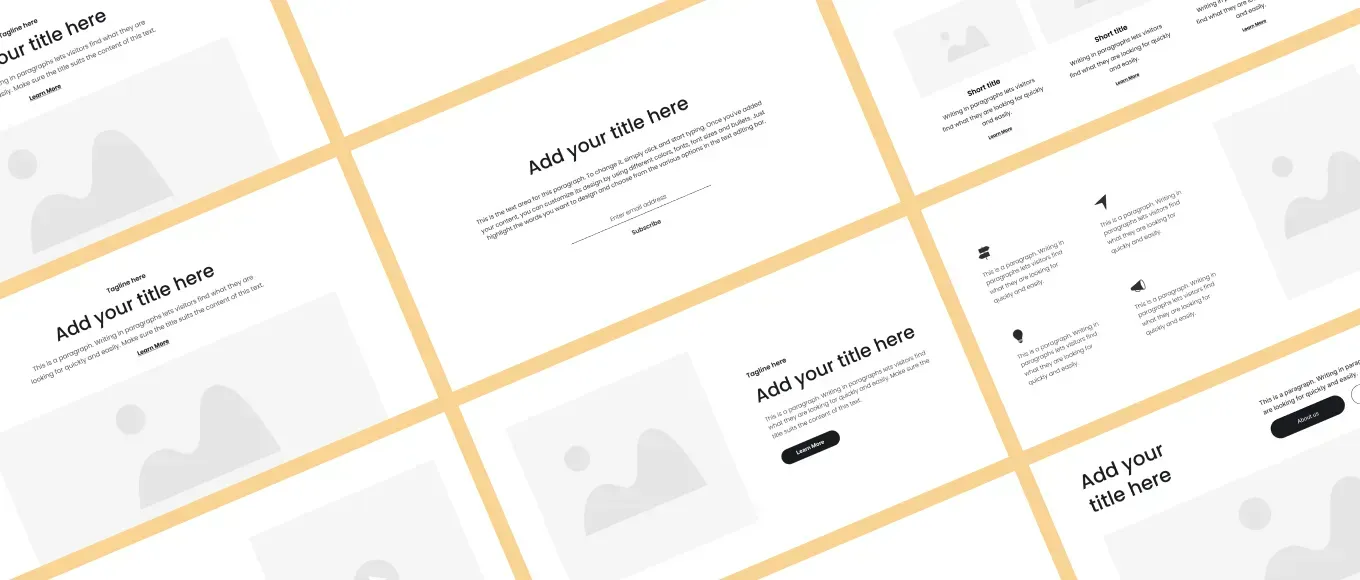
4 Classic Blank sections
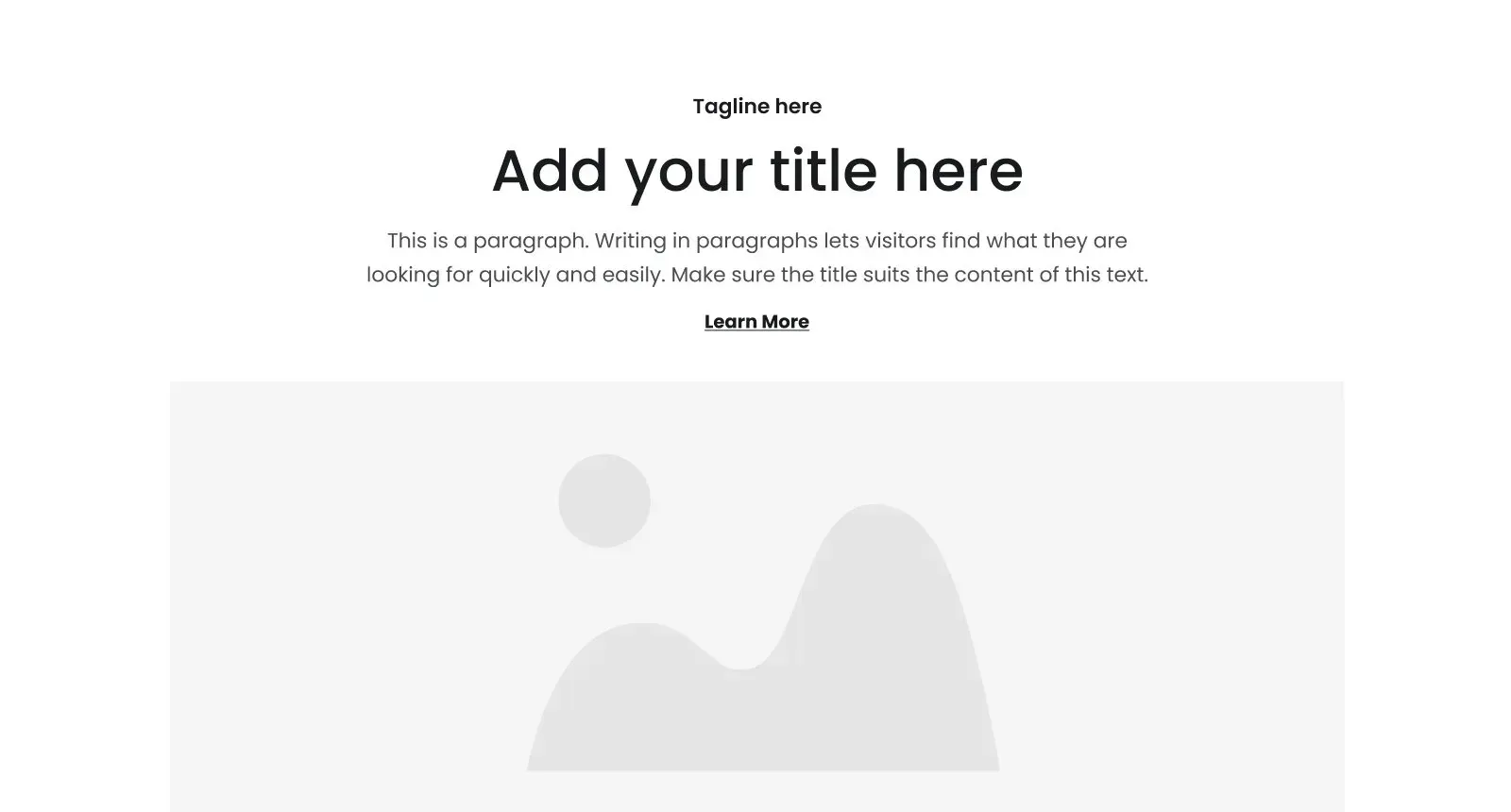
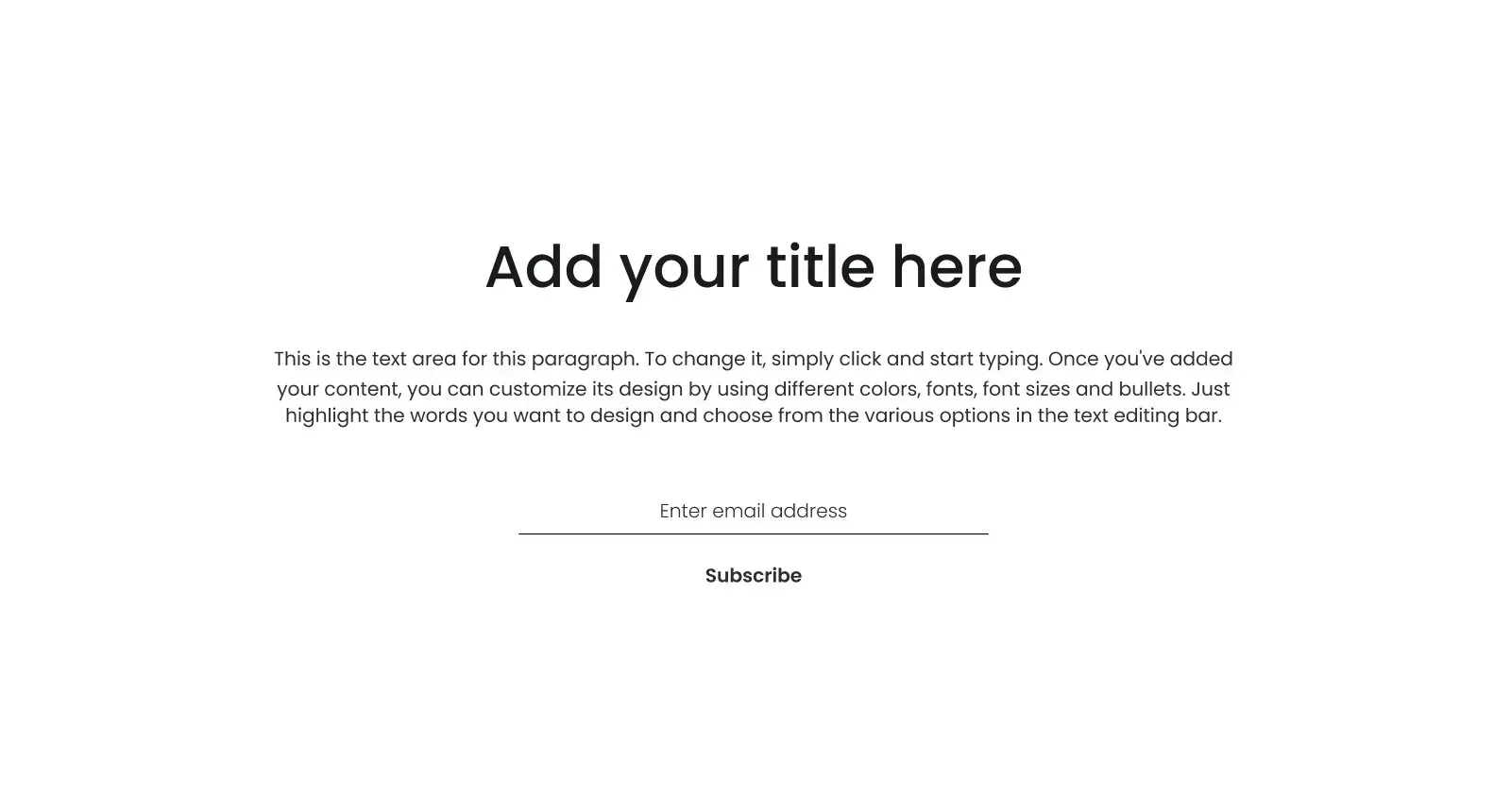
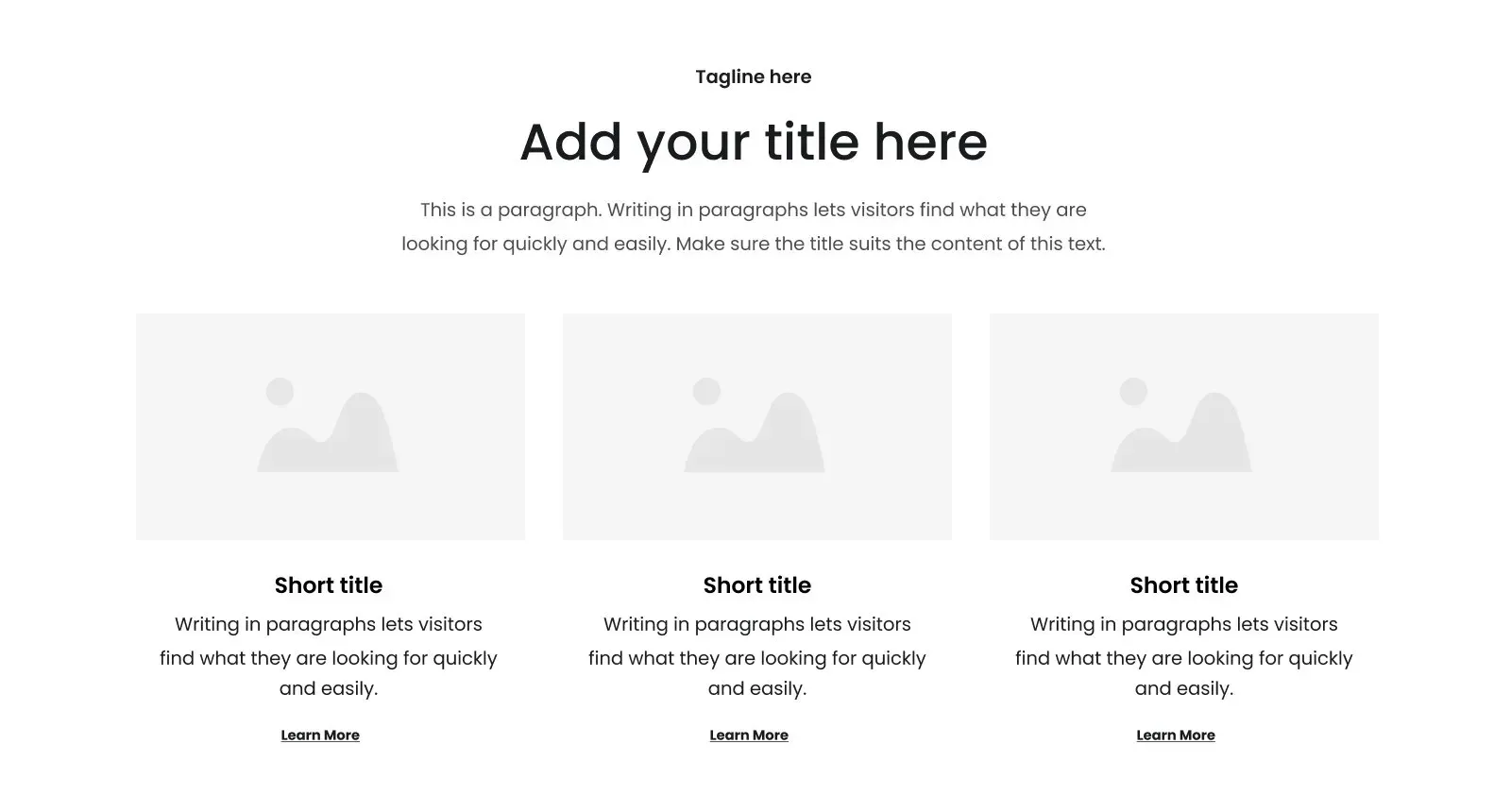
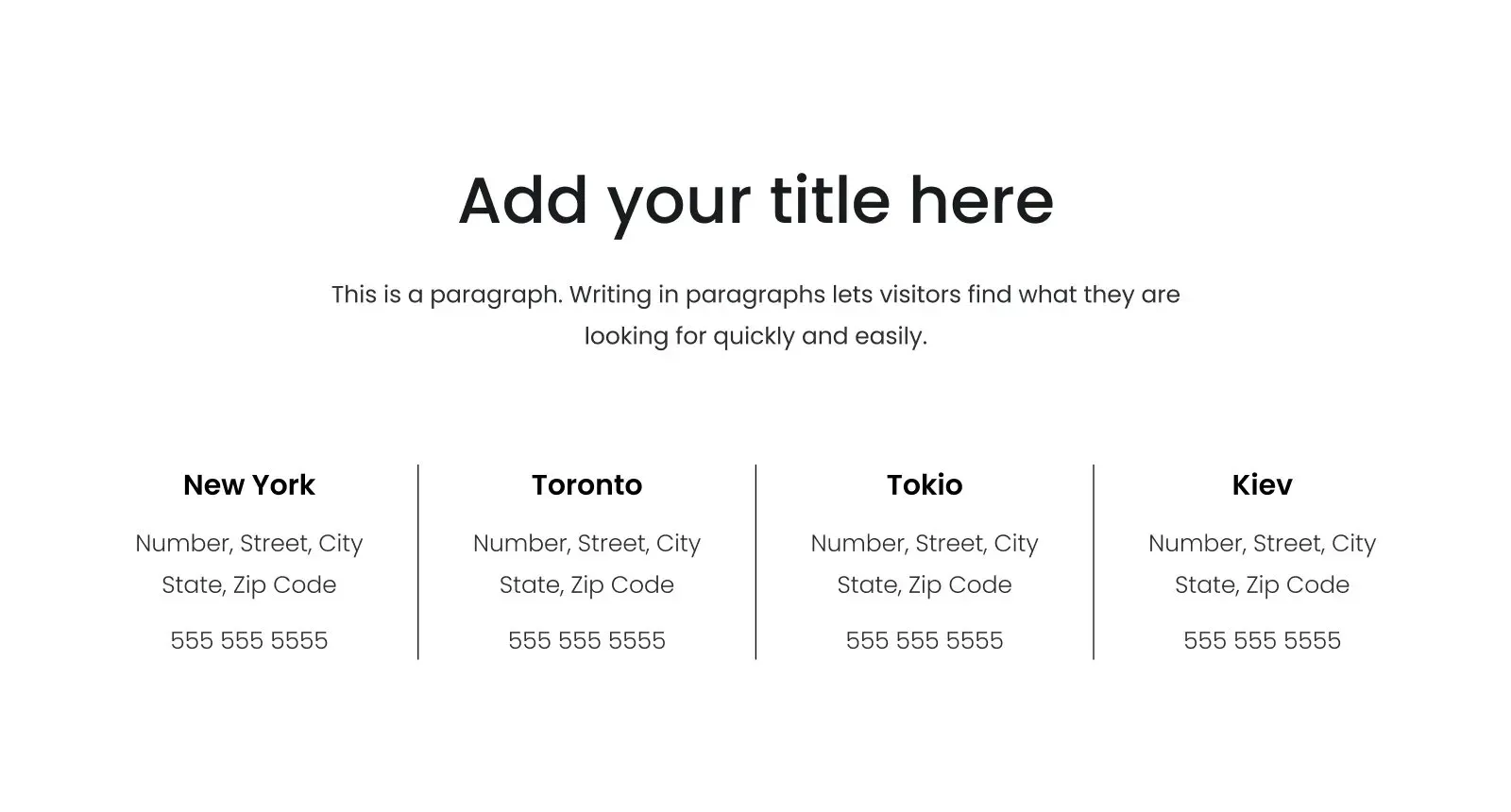
6 Flex Blank sections: